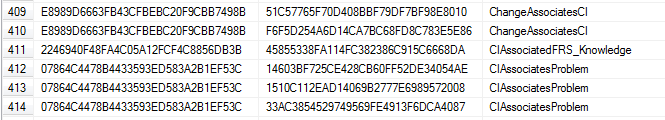Service Manager
Using Direct Relationships in a List
You can use direct relationships when designing a list. See Working with Lists. However, indirect or distant relationships do not work.
For example, when you add a list control to a form (see Using Forms), you can configure it to show data related to the business object.
| Field | Description |
|---|---|
| List Relation | The actual name of the relationship to the related business objects, such as ProblemContainsTask. |
| List Name | The name of the related business object. |
List Control
This results in a list of related tasks for the current problem (the same data in the Task child panel).
•For one-to-many relationships, this means identical field configuration and relationship conditions.
•The data appears correctly for one-to-many and one-to-one relationships, because they use direct database join.
•For many-to-many relationships (link table relationships), the relationship is used for both linking and display. This relationship does not work.
•Intermediate relationships do not work. These use RecIDs for both objects and the relationship name to link two objects. It is not possible to create a copy of the link table relationship and retrieve the same records as the relationship names are different and there are no records found.
Example of the Link Table; Note the Relationship Name Column
Was this article useful?
Copyright © 2019, Ivanti. All rights reserved.